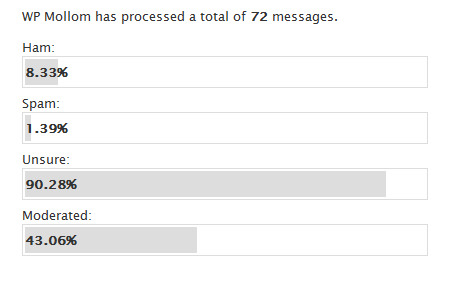WP Mollom “Back to school” 0.6.0
On the 1st of september, kids go back to school here in Belgium. And so, with a week to go, I was able to get a new release out. I intended it to be a bugfix release with version number 0.5.3, but I got a bit carried away and some feature creep happened. So I decided to give it version number 0.6.0.
Here’s the changelog:
- fixed: html is preserved in a comment when the visitor is confronted with the captcha
- fixed: handling of session id’s in show_captcha() en check_captcha() follows the API flow better.
- fixed: broken bulk moderation of comments is now fixed
- fixed: the IP adress was incorrectly passed to the ‘mollom.checkCaptcha’ call
- fixed: the session_id is now passed correctly to _save_session() after the captcha is checked.
- improved: more verbose status messages report when using the Mollom Manage module
- improved: cleaned up some deprecated functions
- improved: handling of Mollom feedback in _mollom_send_feedback() function
- added: approve and unapprove options in the Mollom Manage module
- added: link to the originating post in the Mollom Manage module
- added: if a comment had to pass a CAPTCHA, it will be indicated in the Mollom Manage module
- added: plugin has it’s own HTTP USER AGENT string which will be send with XML RPC calls to the API
- added: detailed statistics. You can find these under Plugins > Mollom
My personal favourite are the new statistics. I like shiny bar graphs. Dries and Benjamin let me use the flash object to generate statistics based on the data of their Mollom services. But I decided to keep some statistics on the ‘client’ i.e. your site’s side.
How to install this shiny new version?
- If you have Akismet running: shut it down in the plugins panel.
- Upload wp-mollom.php in your plugins/ folder and activate the plugin.
- Get a public/private key by registering your site on mollom.com.
- Go to ‘settings’ in the WordPress Administration and configure the plugin.
- That’s it… your blog is protected by the forces of Mollom.
The idea is that Mollom takes away most of your moderation needs. But from time to time, you might get confronted with a false positive. In the ‘comments’ section of your WordPress Administration panel, you find the Mollom Moderation Module which gives you lots of control.
What are you waiting for? Just give it a go!